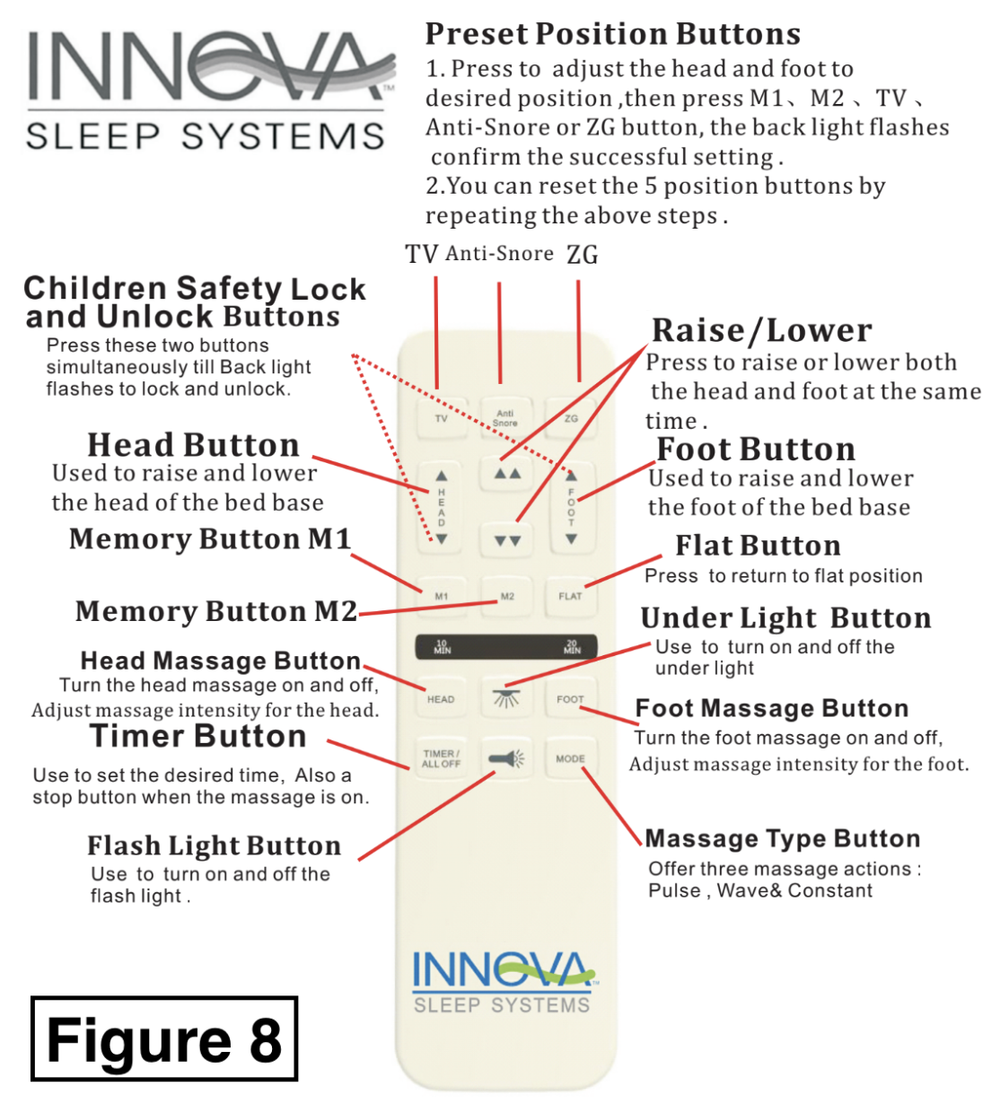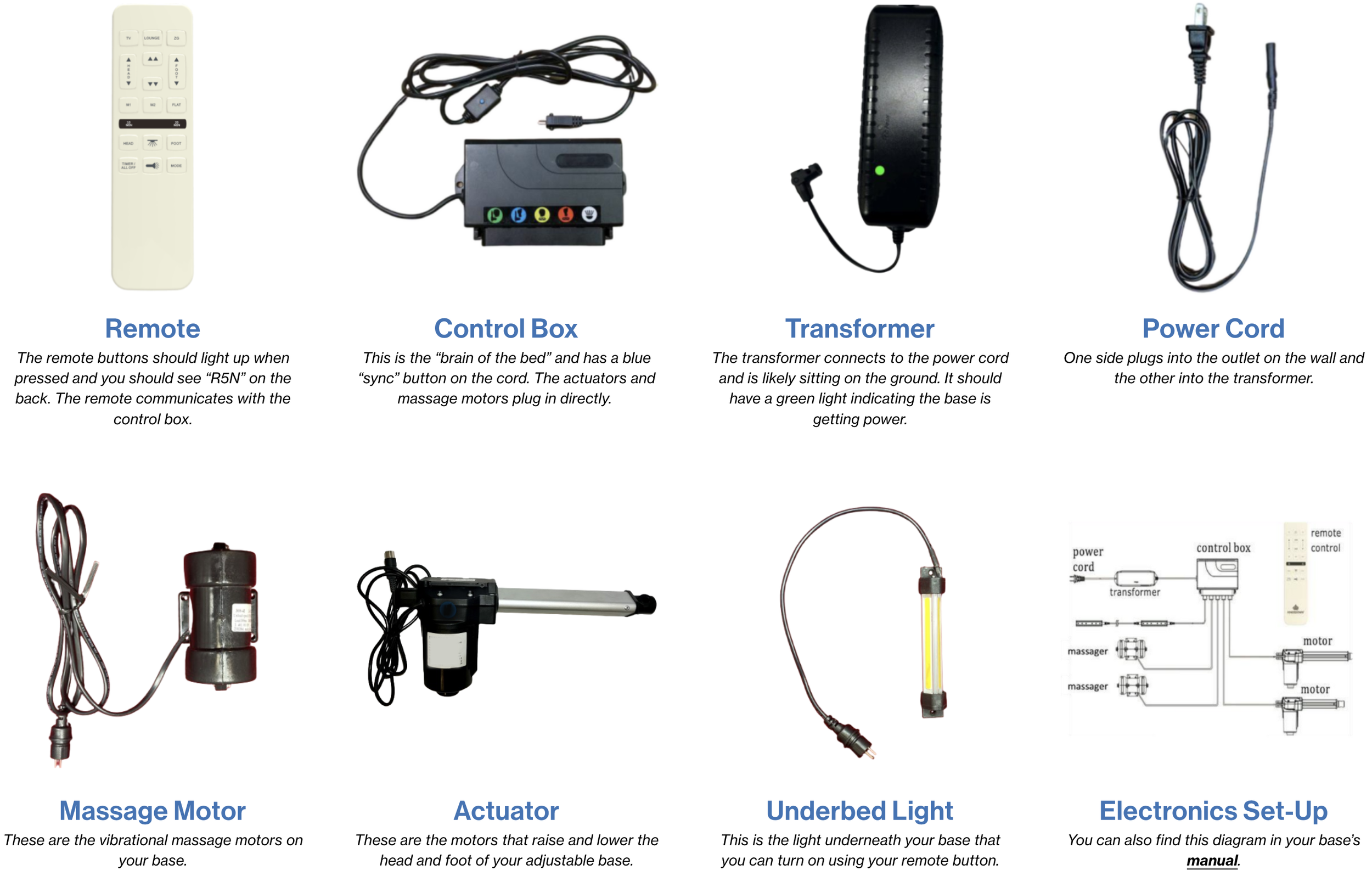Comparing and Contrasting: R5N & M5W
What are the differences between the R5N and M5W remotes and their associated electronics setups?
R5N remote (left), M5W remote (right)
SAME IDEA, DIFFERENT SUPPLIERS
While both electronic systems share the same core features, they are produced by different electronics suppliers—making them more like siblings than identical twins. The R5N electronics were supplied by Richmat, while the M5W electronics come from Master Electronics. Though they function similarly, each system has distinct characteristics that set them apart. Below, we break down their similarities and differences to help you understand each setup.
R5N & M5W: SIMILARITIES
Both remotes and electronics have programmable memory positions (on the R5N remote they have labels like TV, Lounge, ZG, Anti-Snore, M1 and/or M2, whereas the M5W Remote has the M1, M2, M3, and M4 memory buttons). Both setups are head and foot adjustable, offer vibrational massage with different modes, a one-touch-flat button, easy-to-reach sync button, underbed light, built-in flashlight, and have a wireless backlight remote setup.
R5N & M5W: DIFFERENCES
Syncing your remote
Both setups offer an easy-to-reach sync button that, when pressed after a two-button combination on the remote, will sync the remote with the base. However, the M5W electronics setup offers an additional option for customers to sync their remote by unplugging and replugging the power cord into the outlet to trigger the syncing steps. This additional option allows for greater accessibility for customers who find accessing their outlets easier than a positionable sync button.
Memory positions
Both remotes offer multiple programmable memory buttons to which customers to set preferred resting positions. The R5N remote has five programmable memory buttons (TV, Lounge and/or Anti-Snore, ZG (for Zero Gravity), M1, and M2), whereas the M5W remote has four memory buttons (M1, M2, M3, and M4). Neither remote’s buttons come pre-programmed, but you can set memory positions according to the R5N or M5W troubleshooting guides. For more information about how to program a memory position to mimic a Zero Gravity or other related settings, visit our blog post on the topic.
Massage
The R5N remote has a massage timer function that allows the massage to run for 10 or 20 minutes. Contrastingly, the M5W setup will allow the massage to run uninterrupted for up to 30 minutes, unless it is shut off sooner.
For both setups, please note that for every 30 minutes the massage motor is used, the massage motor needs 30 minutes of rest. The massage function should be used for a maximum of 2 hours in a 12 hour period. Any attempt to circumvent or exceed this rating will shorten the life expectancy of the product and may void the warranty.
For customers with a split king base
If you have a Split King base with two Twin XL mattresses and want to use both remotes to operate each side of your base separately, you will need to sync one remote to each side of the bed. Once you do this, one remote will control the right side and the other remote will control the left side. For sync steps visit either the R5N troubleshooting page and/or the M5W troubleshooting page.
If you have a Split King base with a King mattress and want one remote to control both sides of the bed at the same time, you will follow different steps if you have an R5N remote versus if you have an M5W remote. For sync steps visit either the R5N troubleshooting page and/or the M5W troubleshooting page.
Remote setups
While the functions of the R5N (left) and M5W (right) remotes are largely the same, the layouts are different. Please see the images below for a break down of what each button means.
R5N
M5W
Electronics setups
The R5N electronics setup includes an R5N remote, control box, a transformer, power cord, massage motor, head and foot actuators, and an under bed light (as seen below on the left). Contrastingly, the M5W electronics setup (as seen below on the right) includes an M5W remote, control box, DC cord, a transformer, power cord, massage motor, as well as head and foot actuators - for the M5W control box, the under bed light is built in.
To learn more about each electronics setup, click on either electronics setup layout to visit either the R5N troubleshooting page and/or the M5W troubleshooting page.